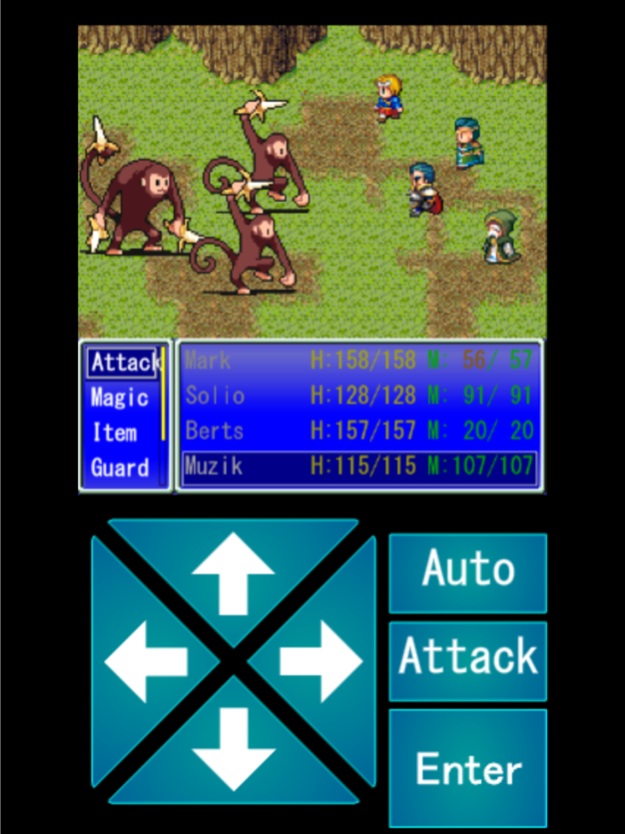Yorozuya RPG 1.6.2
Continue to app
Free Version
Publisher Description
Adventure of a boy aiming for a legendary merchant.
Let's find recipes on bookshelves, etc. and create various items.
Let's gather items that are falling in the field or dropped by monsters.
Let's running your own shop and accept requests of purchase.
In addition, Let's save the world.
It is possible to play all without charge, no internet connection required.
Note: Internet connection is necessary to send your data for ranking or net save etc.
Tips:
Let's get the money by selling items that is dropped by enemies.
Items that are falling on fields can be picked up again as time passes.
Let's learn recipes on bookshelves.
Let's talk to the old legendary merchant when in trouble.
Even if you use warp magic, your ship does not follow you. Please return to the place of the ship with warp magic.
Note: We recommend that you save to the net from time to time in case you have lost the local save data.
Special thanks
R-Do http://www.geocities.co.jp/Milano-Cat/3319/ - Monster images
Twelve constellation fragments - Effect images
Shigeru - Icon of items
Escape http://escape.client.jp/index.html - Icon of elements
First Seed Material - Graphic materials
Rittor Music, others - sounds
Jul 17, 2023
Version 1.6.2
Fixed a bug.
About Yorozuya RPG
Yorozuya RPG is a free app for iOS published in the Action list of apps, part of Games & Entertainment.
The company that develops Yorozuya RPG is Yutaka Aoki. The latest version released by its developer is 1.6.2.
To install Yorozuya RPG on your iOS device, just click the green Continue To App button above to start the installation process. The app is listed on our website since 2023-07-17 and was downloaded 1 times. We have already checked if the download link is safe, however for your own protection we recommend that you scan the downloaded app with your antivirus. Your antivirus may detect the Yorozuya RPG as malware if the download link is broken.
How to install Yorozuya RPG on your iOS device:
- Click on the Continue To App button on our website. This will redirect you to the App Store.
- Once the Yorozuya RPG is shown in the iTunes listing of your iOS device, you can start its download and installation. Tap on the GET button to the right of the app to start downloading it.
- If you are not logged-in the iOS appstore app, you'll be prompted for your your Apple ID and/or password.
- After Yorozuya RPG is downloaded, you'll see an INSTALL button to the right. Tap on it to start the actual installation of the iOS app.
- Once installation is finished you can tap on the OPEN button to start it. Its icon will also be added to your device home screen.